Settings is the place where you set fBX pauses, webserver port, sound at end of cycle and Logfile format.
Go to fBX Menu >> View >> Settings
These settings are different from engine settings like FV_Settings. Bot’s settings affect ALL game engines and are not exclusive to a particular game engine.
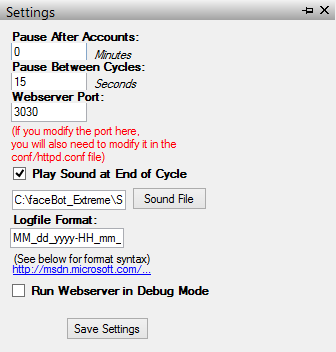
1) Pause after Accounts:
Set a pause after running one account and before running the next one.
2) Pause Between Cycles:
Set pause between cycles (works even in same account)
3) Webserver Port:
Don’t change it unless help support asks you to do it. Changing it may cause issues in your fBX. Port is set in more than one place.
4) Play Sound at End of Cycle:
Upload a custom sound wherever you wish, then choose sound file location. Bot will play your custom sound at end of each cycle.
5) Logfile format:
Logfile format sets how your log files will be named. Do NOT change unless you know what you are doing.
6) Run Webserver in Debug Mode:
Development option, for developers only. Do NOT check that if you don’t know what it’s doing, might cause severe errors else.
