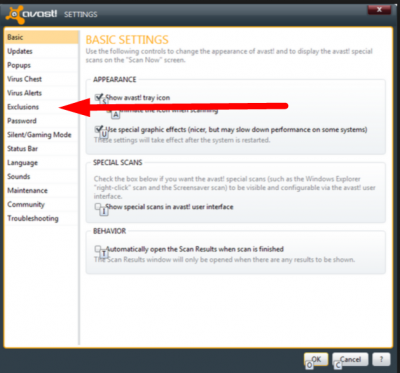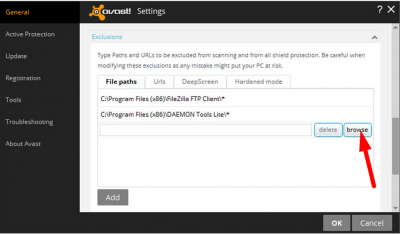The icon in your system tray will look like this:

1. Right Click on icon in system tray
2. Click on Open Avast User Interface: 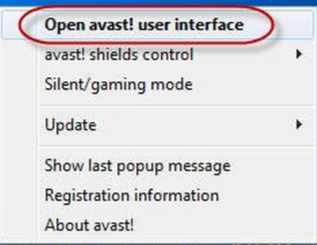
6. Click on C: then on facebot_Extreme
7. You will have to exclude the botfolder (facebot_Extreme), if possible, and all single exe-files inside: facebot Extreme.exe, facebotweb.exe, facebotphp.exe, fBXSatellite.exe and fBX_Updater.exe
8. Click on Add for all of these
9. Click on OK
10. Close the application