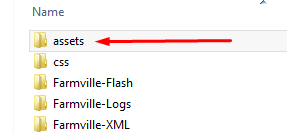First Run of Engine
How to proceed after installing engine and setting up your account? Find a few next basic steps here.
In the examples we are using Farmville engine. It is almost same for other games, for Royal Story also could check out more details here.
Hit the green button in bot control to start very first bot cycle:
![]()
Farmville engine will now start to download all files it needs from game servers, giving you info on each step in log.
First run could take a long while; that is fine!
![]() Never stop bot during a cycle if not absolutely needed. Wait until a cycle has ended, then stop.
Never stop bot during a cycle if not absolutely needed. Wait until a cycle has ended, then stop.
![]() Always stop bot before you shut it down completely. Shutting down bot while it is running will ruin the databases.
Always stop bot before you shut it down completely. Shutting down bot while it is running will ruin the databases.
Tipp for farmville users with old bot installation: Assets folder is no longer used, so if you find this folder in C:\faceBot_Extreme\Farmville can safely delete it:
Installing and Updating Plugins
Each engine comes with only a few needed basic plugins: FV_Settings, FV_Cleaner and FV_OpenUpdater. Never delete those three. If you do, only way to get them back is reinstalling engine!
Lots of other plugins to do various tasks in your game are optional. Each engine also got an updater to install and update all plugins.
Always make sure you have latest updates of engine and plugins to not run into problems!
To open the updater, goto Menu >> View >> Plugins, then choose game in dropdown, find FV_OpenUpdater in the list:
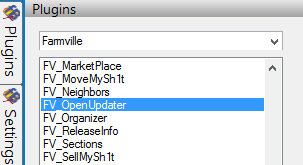
Doubleclick on FV_OpenUpdater to open the updater with an overview of all plugins available.
Note the FV_OpenUpdater got TWO blue tabs to choose from, one for base/supported plugins, one for 3rd party:
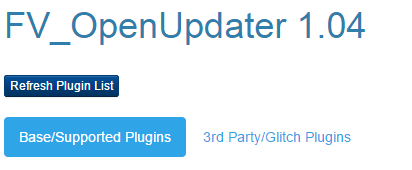
For details on this and other game-specific updaters check categories and tutorials:
- LilyCityHD: For support visit group.
- Farmville: Use FV_OpenUpdater (Tutorial)
- Royal Story: Use RS_Updater (Tutorial)
- Pot Farm: Use PF_Updater (just same in layout and usage like RS_Updater)
Open and Close Plugins
Before a plugin will do anything, you need to open the plugin and set it up, that is, choose what it should do. Install a plugin, then go back to Menu >> View >> Plugins (refresh list if it does not show new ones). Then open your plugin’s tab with doubleclick.
fBX comes with a browser to open your plugin tabs. To speed up loading close plugin tabs you are not currently needing: Just hit the X to close. Also NEVER open the same plugin twice, this could lead to errors with your plugin settings.
To see all currently open plugin tabs, use the down arrow:
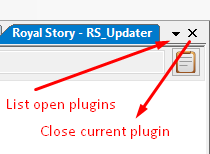
Delete Plugins
To delete plugins you no longer need go to Menu >> View >> Plugins once again, highlight the plugin to be deleted and hit delete plugin:
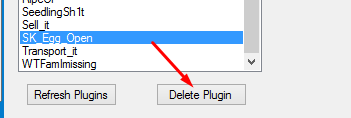
Want to know even more…? You might want to proceed next to
- More general Tutorials (like fBX Settings, Moving Tabs, Theme Editor)
- Game Engine Tutorials for Farmville, LilyCity HD, Royal Story or Pot Farm
Never uninstall bot to fix problems or to upgrade! Problems are solved otherwise, uninstalling will do nothing to fix them. Upgrades will always overwrite the existing botinstall, which is fine.