Pot Farm Engine by farmbear
Based on Royal Story Engine by RadicalLinux
General info on bot:
- The bot does nothing else than an Autoclicker or Macro Recorder, it clicks items on your farm, instead of using a mouse.
- The pot farm engine does not “exploit” or “cheat” the game in any way.
- The bot does not “play the game for you”, you need to play it yourself, do quests, ponder what to feed and plant, get your daily seeds etc. A clicker or bot assists with huge amounts of clicking for the most tedious tasks like feeding 1000s of munchies to your contraptions or visit neighbours.
- The usage of Autoclickers like Coowon Browser (no link, outdated and insecure, can’t recommend), Easy Autoclicker (get that here: https://sourceforge.net/projects/orphamielautoclicker/ ) or Mouse Recorder Pro 2 (get that here: http://www.byshynet.com/software.php?id=3&download_page ) is allowed and widespread in the game. faceBot only provides a more stable, professional and secure way to autoclick than those alternatives.
New to faceBot? Start with first steps to download fBX then choose Pot Farm engine to install in Engine Installer, then proceed with Instructions on First Run. Install all other plugins from PF_Updater. If you are done with all steps and bot cannot login to facebook (lower bot log says: Login failed), look at troubleshooting page. First time users likely need to approve the unknown location message of facebook, in their browser.
Notes on bot upgrade:
- If your bot does not open, go to the troubleshooting page and follow instructions to upgrade.
- If single plugins do not work after upgrade, try hitting repair in PF_Updater.
1) On 30th Dec 2017 we released bot version 3.0.4.0! If you lack that version, first update your bot by clicking Update fBX in the menu.
2) Next check Menu >> View >> Engine Installer and (re)install the proper Pot Farm engine for your Bot and Windows Version:
- Bot version 3.0.4.0 and higher requires Engine for 3.0.4.0 (Win 7 and newer like Win 10 etc.) – normally take this one!
- Bot version 3.0.3.800 requires Engine for 3.0.3.800 (only for Win XP/Vista Users, no longer updated/supported – use at your own risk!)
Which Bot version do you have? Look at lower left corner of bot, it is displayed there!
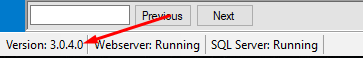
3) After updating the bot and reinstalling the engine proceed to PF_Updater and update all plugins. If any plugin does not work after upgrade, try a repair:
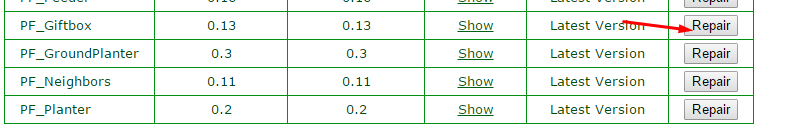
Also can check the general Upgrade Instructions with Screenshots
Plugin Tutorials
PF_FarmInfo: Shows Info about your farm, giftbox, stash, state of ongoing theme quests etc. Click on columns to sort info! Tutorial
PF_Feeder: Handles your contraptions. You can either set a number of times to feed, using Guano OR set a contraption to Refill only. Tutorial
PF_Giftbox: Use Products, Guano and PPP, open Pottos and Crates. Tutorial
PF_GroundPlanter: Allows to plant and harvest Seeds on Ground, from Giftbox or Store. Also can choose to use Guano or not. Tutorial
PF_Neighbors: Visit your Neighbors, collect Rewards from Chores. Tutorial
PF_Planter: Plant Seeds from Giftbox or Store in Hydros. Uses Guano for all plantings. Tutorial
PF_QuestInfo: Shows progress on all Quests. Also gives an overview of all current Theme Quests (finished included), calculates total weed needed. Tutorial
PF_RallyInfo: Shows current Rally Ranks, Members of your Rally, Event Requirements. Tutorial
PF_RepCollect: Allows to collect from ready Repeaters, will check once a cycle. Tutorial
PF_Cleaner: Fixing tool if your database crashed or a game update failed, normally not needed. Only use if you have named issues.
PF_Updater: Most important plugin to get updates and fixes. Make sure all plugin and engine versions are current to prevent errors, all should say latest version.
PF_Settings: The basic plugin where you can turn off and on the other plugins, adjust bot speed etc.
SatelliteManager: General Plugin, not Pot Farm specific. Helps to setup multiple accounts. Tutorial
*** 17 Nov 2016: Note on Rally and Game Bans (Updated: 19 Nov) ***
- The engine is a beta version, and currently might get you banned from the game. Use at your own risk.
- We suggest using it for fun and testing on accounts which are not important to you, only. Do all updates in pf_updater as soon as possible, running outdated engines or plugins, even if still working, is a main cause for ban.
- Use Autoclickers instead of bot on accounts you really play with.
Game Info
- New to Pot Farm? How does this Game work? General Game Tipps for New Players to get quests done and proceed fast!
- Statistics on Contraption Outputs for Advanced Players
General Bot Usage Notes
- Close farm in browser while using bot. You can either do actions with a browser OR bot at a time.
- Bot will cycle endlessly until you stop it with the red button! Can only set a longer pause between cycles in fBX menu >> View >> Settings or use Pause option in PF_Settings to pause before next cycle.
- To get current info about your farm need to run bot a cycle, first, so it can read farm and update. Then stop bot and refresh the plugin page to see current info.
- Doublecheck all your settings and watch what is done in the bot log. Engine is in beta stage, errors are possible, use at your own risk.
- Always stop bot before x-ing out facebot. If you close it while running this can crash your database. Use PF_Cleaner if that happened or if you lost power while bot ran.
- Best time to stop bot with red button is after a cycle is finished, not during it.
- Do not have more than one plugin page open of a type, like not 2 tabs of pf_feeder which might mess up your settings.
- Do not change timezone in pf_settings. If you get errors when harvesting repeaters, your pc time might be few seconds off. Try running www.timesynctool.com to fix that.
For issues you can not solve with tutorials, please come to Support Chat – need wait a while sometimes until someone is round, due to timezones, us sleeping or working etc.
Latest News and Fixes
Never uninstall bot to fix problems or to upgrade! Problems are solved otherwise, uninstalling will do nothing to fix them. Upgrades will always overwrite the existing botinstall, which is fine.
All Errors: First go to PF_Updater plugin and make sure you got the newest engine and all plugin updates done. Then run a cycle and see if it is fixed!
1) Missing Current Game Info (like Quests, new Assets etc.) in Plugin Pages? Go to PF_Cleaner, hit the delete everything button:
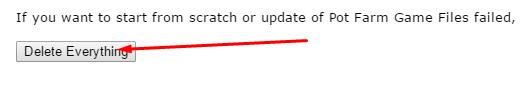
Then run bot a cycle, then refresh plugin page and it should be back.
2) Bot freezing, not shutting down after pressing the red button?
You might have created too many log files, go to PF_Settings and set number of days to keep logs to 0, then save settings. That will delete old logs on next run and not create new. Also do not have too many plugin pages open a time. Menu: file – exit – discard layout closes bot (make sure you stopped it before with red button) and all plugin tabs.
3) PF_Feeder: Fail to Guano Error though you have enough Guano?
This happens if you Guano too fast, set a Pause in Plugin like this: http://prntscr.com/f837lg
If 1 Second does not work, try 2 Seconds etc. Can also lower bot speed in PF_Settings, this will also slow Collect and Feed, though.
