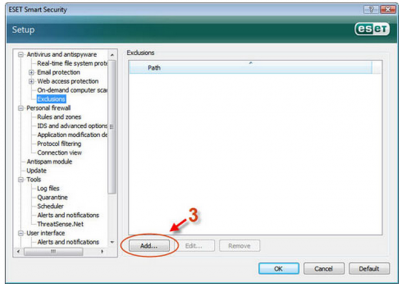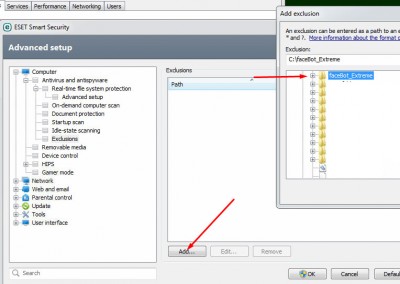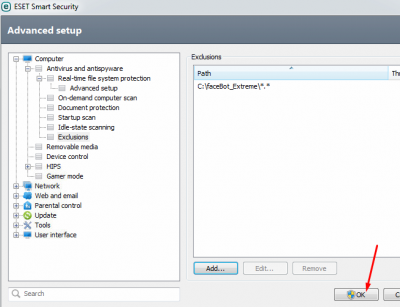ESET is denoted by this icon: 
in your system icon tray.
1. Right click on this in your icon tray.
2. Click on Open Window: 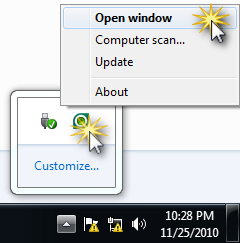
3. Press the F5 key to display the Advanced Setup window.
In other versions you just need to click on Advanced setup…:
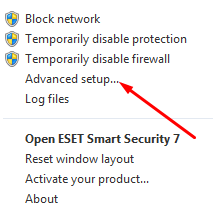
4. From the Advanced Setup tree, click Antivirus and antispyware ![]() Exclusions and then click the Add… button.
Exclusions and then click the Add… button.
4. Click on browse then C: then faceBot_Extreme:
5. Click OK again and close the main program window.
Restart your Computer.