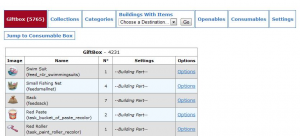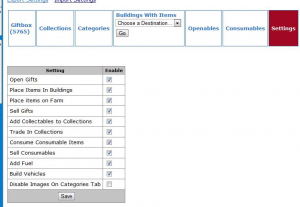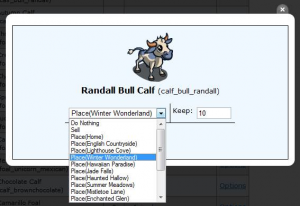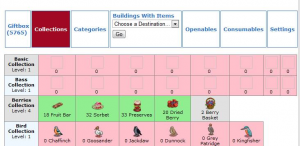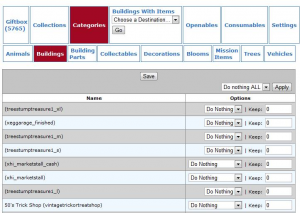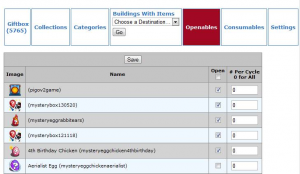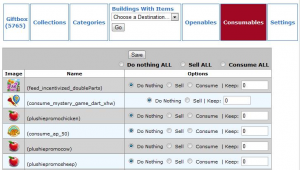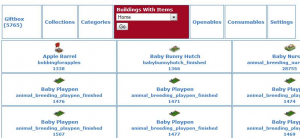What does this Plugin do?
Handle the items you have in Giftbox.
Doing things like:
✔ sell
✔ sell till x number
✔ handle collectables
✔ place
✔ place in xxx farm
✔ place in xxxx building
✔ consume
✔ use fuel
✔ build vehicles
✔ open
Plugin will remember your settings and apply the action every time you have or get that item.
DON’T forget to check Settings Tab on FV Giftbox or it will do nothing!
First the plugin needs to run to get populated with items:
Check Settings tab and choose what you want to do:
Giftbox Tab, Options: Setting actions (rules) for items
Giftbox tab shows all items you currently have in your giftbox and consumable box.
The actions (“rules”) will apply every time you get these items – click on Options to set them:
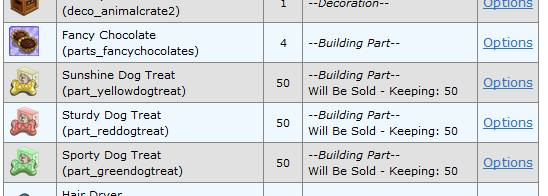
Choose which action you want to do:
- Place (choose on which farm, or choose any farm)
- Sell
- Consume
NOTE that the plugin will always do same with that item, until you change the action in options
KEEP: The plugin will always keep the number you set.
Examples:
- Place all Randall Bull Calfs you get in Winter Wonderland
- Always keep 10 in Giftbox
- Sell all Arborists, but always keep 30:
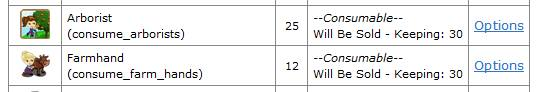
Collections tab
This is for Information only:
Categories tab
Set options by categories. Shows all items ingame, no matter if you have them or not.
- Works same way like with single items, but allows to sell/place many or all of one category:
Choose for example Do nothing ALL on top, hit apply all items in list are now set to Do nothing.
all items in list are now set to Do nothing. - Don’t forgot to save settings once you are done.
Openables tab
Settings for those items that we need to open, like eggs and special delivery boxes:
Consumables tab
Settings for consumable items:
As categories, shows all items ingame, no matter if you have them or not.
Settings to place inside buildings
Choose farm, hit GO and wait, it may take some time to load.
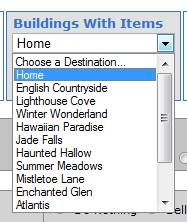
Click the building you want – the building selected will change color.
Wait until the list is loaded, specially animals and trees are many, so it may take a while.
Scroll down to see the box to input your settings. Use SET MAX to set all items to the maximum a building can take, then save:
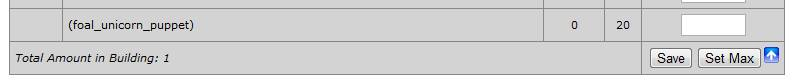
Like all other actions, place items in buildings can be turned on and off in FV_GiftBox settings tab.