What does this Plugin do?
Visit and complete tasks on your neighbor’s farms. Show info and delete neighbors, if needed.
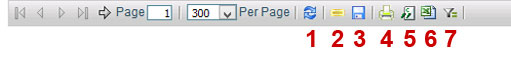
1) Refresh button
2) Delete button – check neighbors you want to delete, then hit that button
3) Save button – hit it after you hit delete neighbors
4) Print button
5) Export list to csv button
6) Export list to excel button
7) Filter button – LOTS of possibilities – apply filters to what you see in FV_Neighbors List
Neighbors List
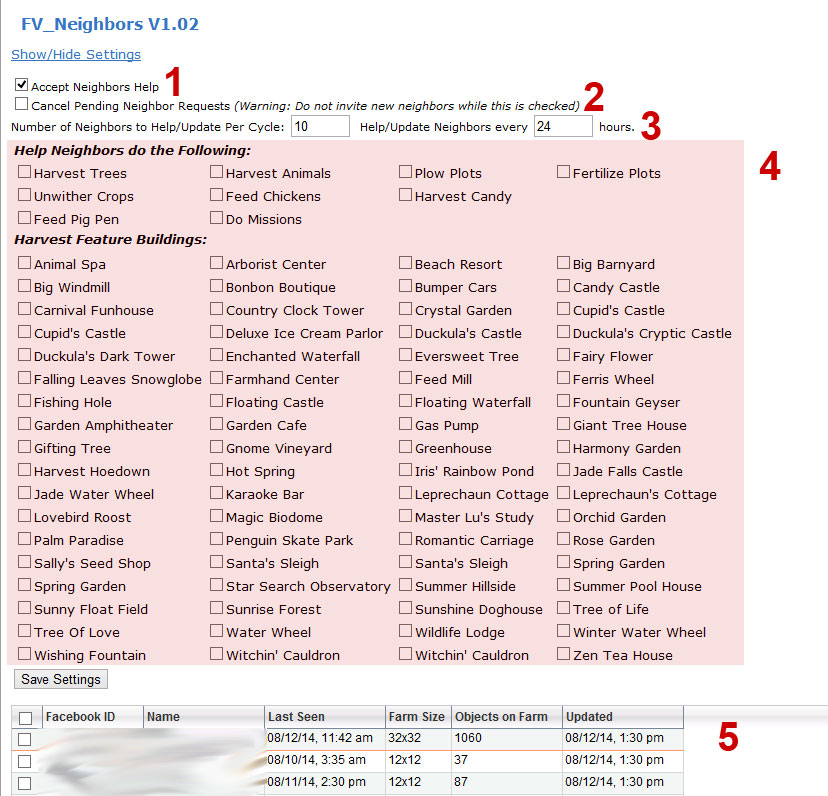
(Your FV_Neighbors might differ from image)
1) Accept help from your neighbors.
2) Reject any request to be your neighbor.
3) Here you can change number of neighbors to help/update. The higher number of Neighbors to help, the longer bot will take to do one cycle.
4) It should help your Neighbors with …. action set.
5) Information about your neighbors.
Important:
“Last seen” and other columns are only showing correct data if you RAN bot and visited your neighbors before! To quickly update all neighbor’s data set FV_Neighbors to not do anything on their farms, just update all 300.
