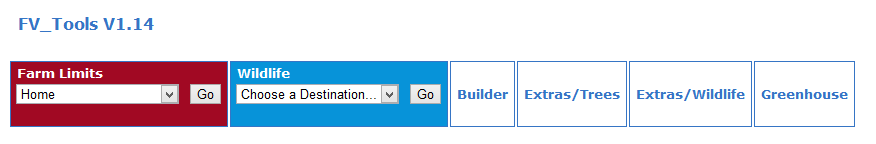Mainly used to build/upgrade buildings and auto-sell items from farm (keep only x of each). Also does alot of other tasks like watering trees, feed babies and flowers, sell mastered seeds.
Explanation of Tabs:
BUILDER
Builder Tab is the place to set the buildings that faceBot should construct. Check the building you want to do and it will be done as far as you have materials to build it (will first use what you have in Gitftbox and then SDs, if possible). Show/Hide tells you the materials needed.
EXTRAS/TREES
- Water Trees (on Farm)
- Water Trees in Seedling Nursery
- Don’t Completely Water (Waters 1 Less for Manual Completion): Will put only 7 water cans in Seedling.
- Feed Lambs, Piglets or Pets
EXTRAS/FLOWERS
- works same way as Trees but you need to choose flowers to feed
EXTRAS/ WILDLIFE
- works same way as Trees but you need to choose babies to feed
GREENHOUSE
- Choose seeds you want to produce in Greenhouse or disable it
- Sell mastered seeds
FARMLIMITS
Farm limits tab will sell anything above the number that you put there. First choose a farm in dropdown Menu. It will list all things you have on that farm, having a box next to them to put a number:
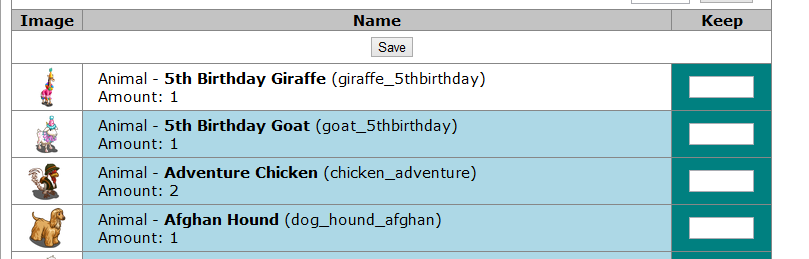
Animals/Trees in blue = mastered, Animals/Trees in white = unmastered.
The number in “Keep” box is the maximun you allow on your farm, so if you put 0, farm limits will sell ALL; if you leave it empty, farm limits will not sell anything.
Check plugin often, plugin auto adds new items found on farms.
WARNING!!! IF YOU PUT IN 0 ALL OF THAT ITEM WILL BE SOLD !!!
— Leave Keep Field Blank If You Want To Keep All The Items —
— This Only Applies to Items on Your Farm —