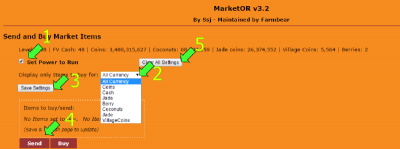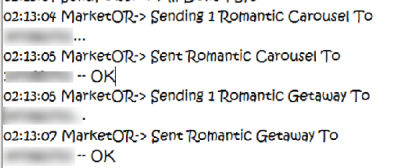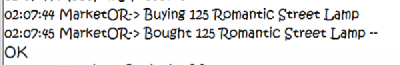This plugin will buy or send market items to people you may know. You do not have to be friends to send items with this plugin.
This plugin might use FARM CASH!
![]() Information for opening screen:
Information for opening screen:
- Check box by Set Power to Run
- Select the type of currency you would like or select all currency
- Click on Save Settings
- Click on either Send or Buy
- Clear All Settings should be done after run
How to send items to either yourself or someone you know:
- Click Set Power to Run
- Click on Save Settings
- Click on Send
- Select what category you would like (in this example I am using Decoration
- Enter the FBID of the person you want to send to
- Enter quantity you would like to send
- Click on Send (this sets the plugin to save and send item selected
To run this plugin go to FV_Settings and Click on Enable/Disable Plugins and uncheck MarketOR then save
Example of running log:
How to buy items for yourself:
- Check the box next to Set Power to Run
- Click on save settings.
- Click on Buy
- Click on category you need
- Enter quantity
- Click on Save settings
To run this plugin go to FV_Settings and Click on Enable/Disable Plugins and uncheck MarketOR then save
Example of running log:
The last section shows you the last items loaded from XML.
1. Click on drop down and select the number of items you would like to see. It displays information on the items also.