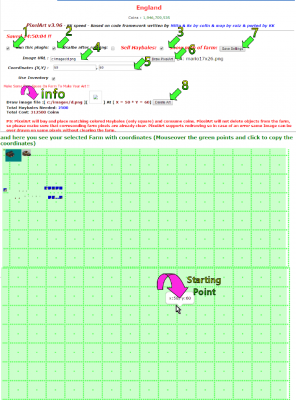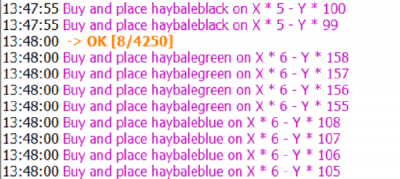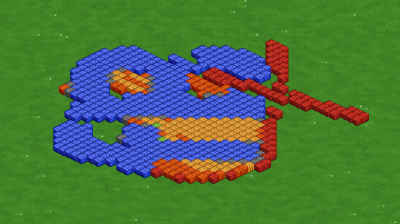This plugin will buy and place hay bales to make selected picture.
![]() Some points to remember before beginning:
Some points to remember before beginning:
- Select an image no bigger then 75 pixels by 75 pixels, each pixel represents one space on the farm so an image of 70 X 50 is 3500 haybales
- Make a folder on c drive called images, this is where you will store images for plugin
- Farm should be cleared of most objects as there is 5000 object limit
- Output may not be same color as there are limited color of hay bales
- Click on Run This Plugin
- Click on Disable this Plugin
- Check Show Map of Farm
- Enter name and location of image
- Enter Starting Coordinates from map
- Click on Draw PixelArt
- Click on Save Settings
- At the end after project is finished click on Delete Art
INFO:
This will show the information for the image, where it will be started, how many haybales it will take and how many coins it will cost.
To Enable this plugin in FV_Settings uncheck PixelArt in the enable/disable plugins tab.
Example of working log:
Final Product:
Thank you Marian Westra for the help with the tutorial and guidance!