SeedlingSh1t will grow Seedlings into any released tree you like. Works similar like alzTreeMaker, but with different interface & additional filters. First check Basic Settings and Filters for Tree List (if needed), then choose Trees to make.
Basic Settings
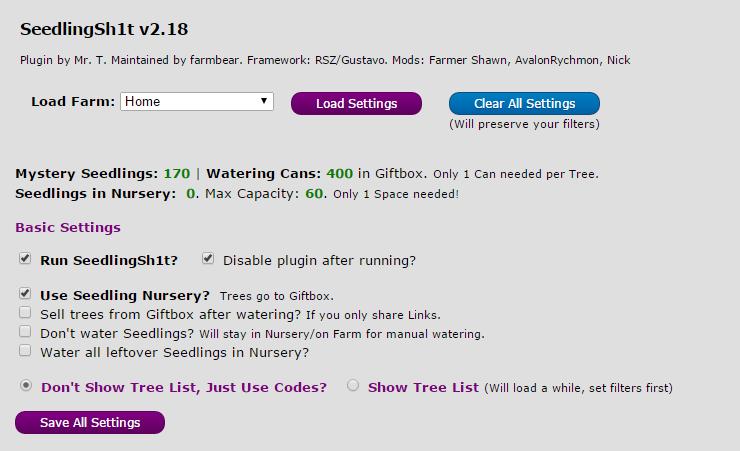
a) Use Seedling Nursery
Make sure you have a Seedling Nursery on farm. If it’s not showing, run bot a cycle on this farm, then hit Load Settings again. Only 1 space needed in Nursery to make as many trees as you like in a cycle. SeedlingSh1t will fully water your trees, only 1 can needed for each. Find trees in your Giftbox. The links you get will have 5 trees on it to share.
Uncheck this option to place trees on farm. SeedlingSh1t will fully water these trees, they will not goto Giftbox, but stay on farm. The links you get will have only 1 tree on it to share.
b) Sell trees from Giftbox: If you don’t need trees, only want links, SeedlingSh1t will sell all the Trees you just made from Giftbox.
c) Don’t water Seedlings fully: Option will not water your Seedlings fully. They will stay in Nursery or on Farm with 1 watering can left to be added. Useful if you want to water them ingame yourself to post trees manually.
d) Water leftover Seedlings in nursery: If you do trees in nursery, this option is to water not only these, but also all leftover trees which might still be in there.
Choose Trees to make
To choose trees there are two different options: Codes or Tree List.
1) Using Codes
By Default Tree List is turned off. Fill in Tree-Digit-Codes, separated by a Space or Pipe (both will work) and the amount to make:
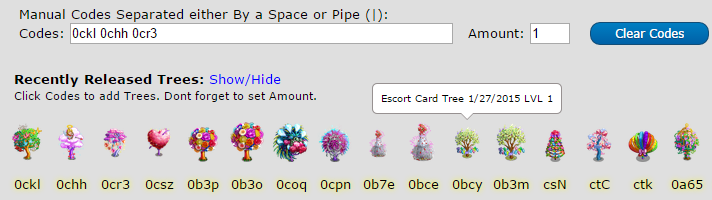
After saving, the trees selected to make are showing:
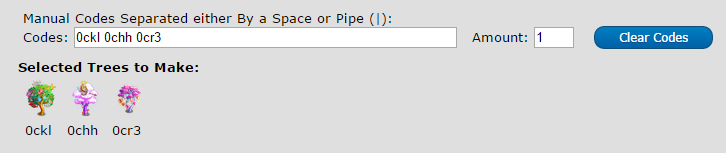
Use “Clear Codes” to clear your codeslist. This will also clear Selections in Tree List (if showing) to make sure there are no old Tree codes set.
To find newest codes check recently released Tree list or normal Tree list inside SeedlingSh1t, use search function to search for dates. Check databases or groups. To easily retrieve a codeslist of all the trees you are missing on your farms use the WTFamImissing plugin.
2) Using Tree list
Check: Show Tree list and save to show list. Hint: set filters before to prevent long loading time!
Insert Amounts of Trees, then Save All Settings:
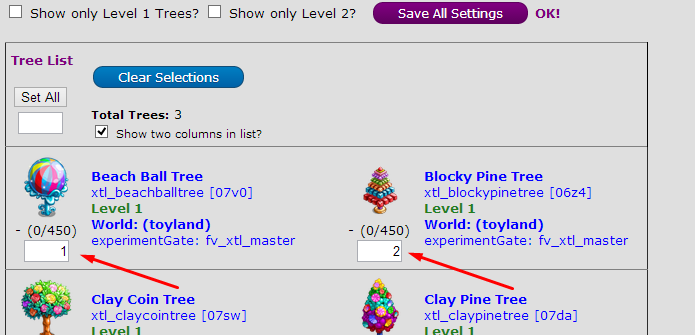
Insert a value and hit Set All to set all trees shown in list to same amount, for example, 1:
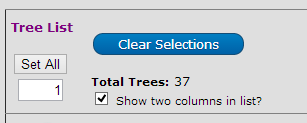
Also there’s an option to show two columns instead of one (check and hit save settings to activate). Don’t forget to clear Selections to reset your list before selecting new trees.
Filters
Filters only apply to the Tree list. Check options and hit Save All Settings to filter your list.
a) Show only Trees locked to certain farms. For example, Trees locked to Toy Town:
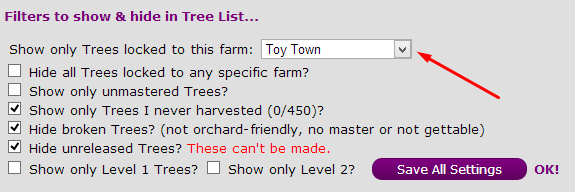
All trees shown in this filter can only be made on Toy Town, nowhere else:
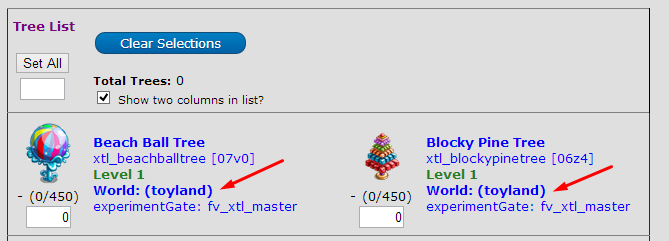
b) Hide all Trees locked to any specific farm. Use this filter if you want to make sure you don’t see locked trees. All trees shown in Tree list then could be done on any farm.
c) Show only Trees you didn’t master yet.
d) Show only Trees you never harvested. Useful for collectors. Won’t show trees you got already, if you at least harvested them once.
e) Hide Trees that won’t go to Orchard or master: Hides a few “broken” trees. These can be made, though. Add more trees to exclude from showing in your plugin folder, file: trees-exclude.txt
f) Hide unreleased Trees: Trees with future dates can not be made, you will get random trees instead. If you miss trees in list that are released only a few hours ago, uncheck this option and just try them, since the accurateness of this filter also depends on your timezone.
g) Filters to show lvl 1 or 2 trees only: ![]()
Level 1 are mostly those trees which can be bought and non-giant. However, due to Z* coding some are lvl 1 or 2 when you expect the opposite. Also some trees are coded wrongly, including some lvl 1 giving strange items like feed coins or expansions instead of lvl 2 seedlings. This is a Z* error, nothing can be done about that.
Note: Your filters will be preserved if you hit “Clear All Settings” and not be deleted, due to popular demand.
Unwatered Trees on farm or in Nursery?
Sometimes you are stuck with unwatered trees. To quickly water all trees on farm, use FV_Tools, Extras/Trees tab – Water Trees:
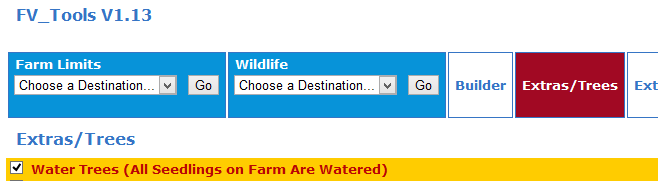
If you got some space left in nursery, doing any new tree will make SeedlingSh1t water all seedlings in there as well.
Codelog
If you want to save or generate certain sets of codes, first select trees to be added in Tree List, then hit save settings (do not run bot, because this would clear the file). Goto your plugin folder (C: – facebotExtreme – Farmville – plugins – SeedlingSh1t) and check codes-set_log.txt:
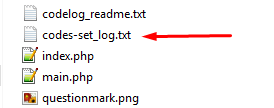
Open the file with notepad and find codes for selected trees inside, to copy and paste where you need them:
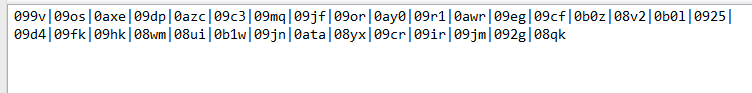
To convert your list to Tree Names or Codenames use the WTF-Converter in WTFamImissing Plugin.
