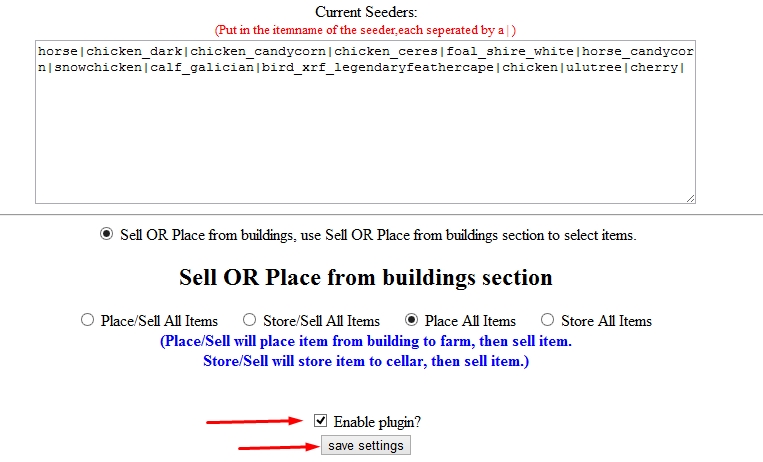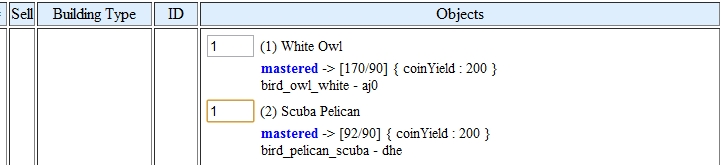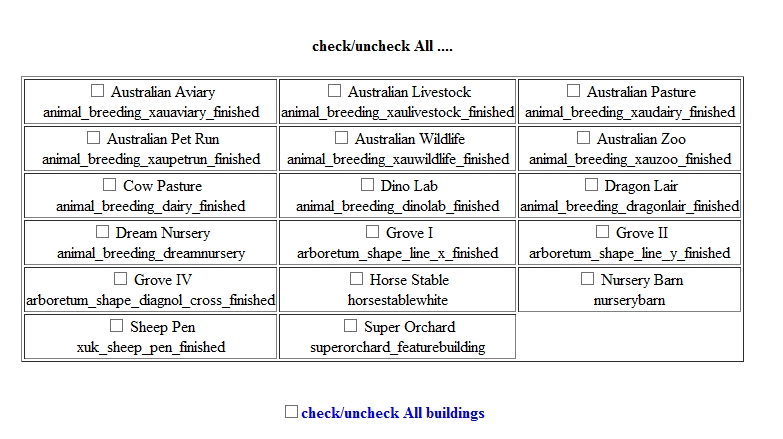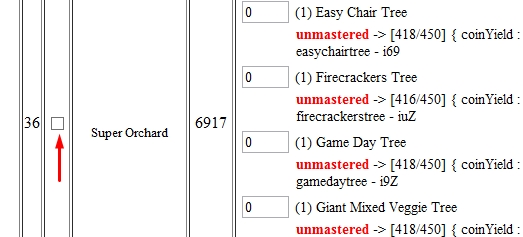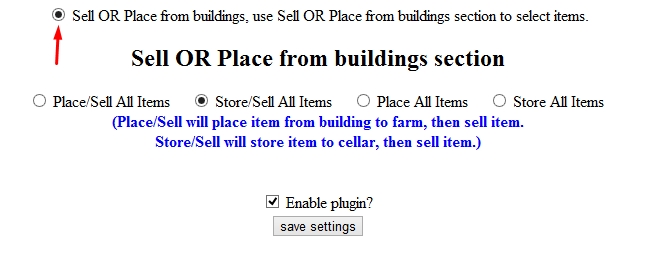Sell_it plugin is to manage mastered items on farm and in building, and also to sell locked items from buildings.
The plug can be used to
- Sell Locked Items from building
- Sell mastered animals and trees from farm
- Place items on farm from buildings
- Sell items from Buildings
- Store items in storage cellar from buildings
This plugin cannot place items from buildings which are locked to other farms as its not possible in the game. If such items are selected in the plugin’s buildings section, the plugin will ignore those locked items in the log and skip to the next item.
To sell Mastered Items on Farm:
You can set plug to set the plugin to sell mastered animals, trees, or both in one cycle.
To sell only Mastered Animals on farm, click on Sell All Mastered Animals on Farm
To sell only Mastered Trees on farm, click on Sell All Mastered Trees on Farm
To sell both Mastered Animals and Trees on Farm, Click on Sell All Mastered Animals/Trees on Farm
Choose any one of the three option to sell mastered items from farm 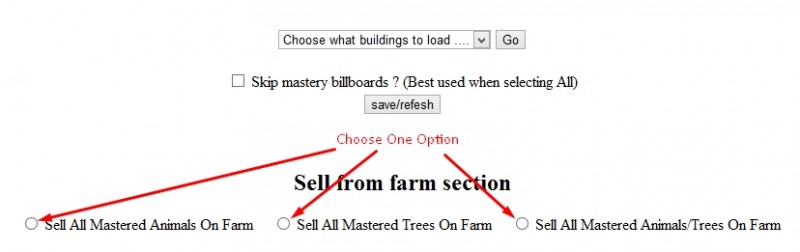
You may set the plug to Keep One of each mastered items and sell the rest. To do that, check the box “For Above, check this to leave one of each mastered on farm“.
You can also set plugin to skip selling of certain mastered items on farm such as seeders like cherry trees, snow chickens by checking Skip Seeders? box. If you wish to skip selling of other mastered items which are not mentioned in the seeder box, you may add the itemnames (can be found in fv codes sites or in plugins like fv_wheresmysh1t) of those items in the seeder box separated by a | (vertical bar)
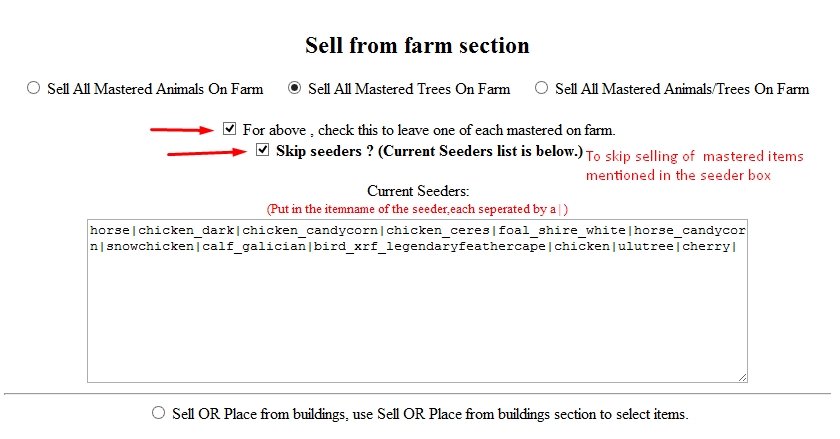 Once you are done setting up the plugin, Check ENABLE PLUGIN and then Press Save Settings Button. Then run bot
Once you are done setting up the plugin, Check ENABLE PLUGIN and then Press Save Settings Button. Then run bot
To Manage Items in Buildings
You may use the plugin to place all items on farm, sell all items, or store items in storage cellar from building.
First you need to load buildings information from which you want to sell/store/place animals. If you are going to sell from one building type, for instance playpen only, then select PLAYPEN from the dropdown menu and press GO. If you are going to manage items in more than one building type, for instance playpen and aviary, in one cycle select ALL and press GO.
Note: if you are going to load ALL buildings info and have mastery buildings on farm with many mastery signs, its recommended to skip mastery billboards. You need to check SKIP MASTERY BILLBOARDS below the dropdown list box and click SAVE/RERESH instead of pressing GO button.
Once the buildings information are loaded in the plugin, scroll down to see the contents of the buildings. The amount in brackets are the total number of that item you have in that building, for instance 2 scuba pelican in the screenshot. You can manually input the amounts in the boxes beside each item (how many of the item to place/sell/store) or you can use the buttons at the bottom of the plugin to autofill amounts
OR
Functions of the Buildings amount buttons at the bottom of the plug:
- Set All Max inputs maximum values in the boxes and ignores if the items are mastered or not
- Set All Mastered Max sets maximum value in the boxes of the mastered items
- Set All Mastered Max -1 button keeps one of each mastered item in the buildings and place/sell/store the remaining. For example, if you have 5 scuba pelicans and u press that button, the plug will put 4 in the box (it will keep one in the building and sell/store/place 4 )
- Set All No Mastery Max button to put maximum amount for those who have no mastery such as ewes
- Set All Unmastered Max button to put maximum amount for the unmastered items
- Set All Keep 1 button to set the value after subtracting one item from maximum value. This is to keep 1 of each mastered and unmastered item in buildings
- Set All 0 button is to remove all the values in the boxes either manually set or using any of the other buttons mentioned above
NOTE: Pressing any of the button will remove the manually inputted value or the values set by pressing other buttons previously
After setting values, you can select the buildings at the bottom of the plugin (above the buildings items amount buttons) or check the buildings manually. You can select some buildings type (like playpen, aviary) or select all buildings type by checking CHECK/UNCHECK ALL BUILDINGS You can exclude some buildings, if you want to, after selecting all the buildings at the bottom of the plug by unchecking each of those buildings manually.
OR
Once you are done setting values, scroll up to Sell OR Place from buildings section and click on the radio button Sell OR Place from buildings, use Sell OR Place from buildings section to select items to activate BUILDING section and deactivate SELL FROM FARM section.
You must select this button to enable the building button or it will sell mastered items on farm if set to run
Then you need to select whether to place/store/sell the selected items from the selected buildings. To do that you need to select any of the five buttons :
- Sell All Items (DIRECT from building): This option sets the plug to sell directly from building. Use this option to sell items locked to other farms directly from building.
- Place/Sell All Items: This button sets the plugin to First Place on Farm from Buildings and Then Sell All Items
- Store/Sell All Items: This button sets the plugin to First Store in Storage Cellar from Buildings and Then Sell All Items. You need to have at least 8 empty space in storage cellar to use this option. Some items like storybook unicorn foal can’t be stored in storage cellar so you will get an error when using this option to try to sell such items from buildings. For those items and other items, you need to use Place/Sell All Items option
- Place All Items: This button places the selected items from the buildings on farm
- Store All Items: This button stores the selected items from buildings in storage cellar
NOTE: To store items in storage cellar, you need to have enough space in storage cellar or you will get error in the log after the storage cellar becomes full or has no space to store items. To place items on farm, you need to have empty space on farm and below farm limit (maximum 5000 items on farm regardless of expansion size)