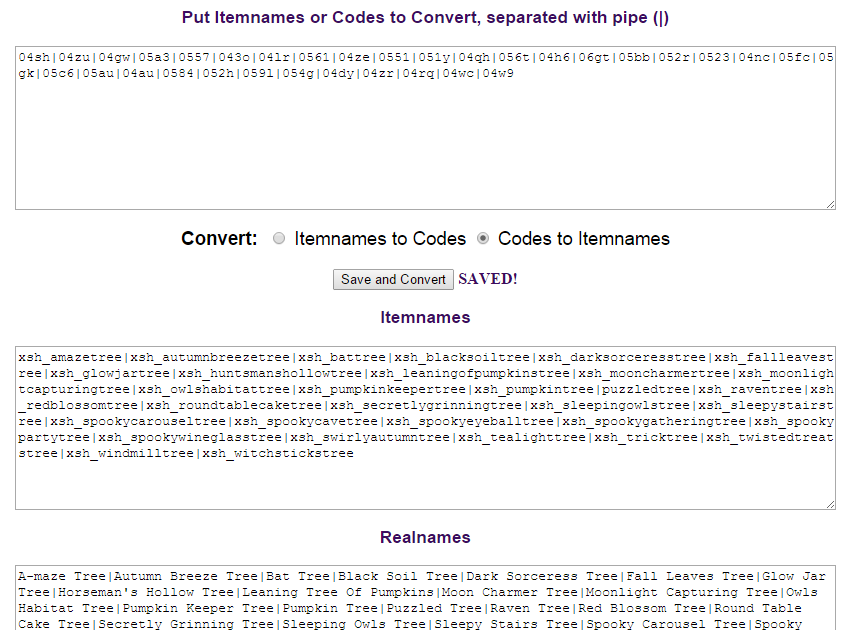WTF compares items you have with game database, showing those you miss on your farms. Also can show what you have OR all items ingame. Filter for mastered, released, farm-locked… Additional tools: 1) Update all farms info quickly in one cycle. 2) Convert realnames from lists of codes and the other way round.
First: This plugin is standalone, just querying databases. So it normally does NOT require bot to run or to be activated in FV_Settings (except WTF Farm Updater).
.
1) Settings and Filters
WTFamImissing got 3 basic settings:
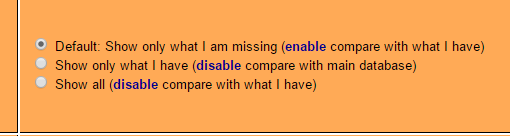
Option 1) (checked by default) will show everything you are MISSING. It compares all your farm’s info against Z* game database.
Option 2) will only show what you HAVE.
Option 3) will just show everything which is in Z* games database, no matter if you have it or not.
So check one to search for.
Then set filters if needed, like showing only un/released or only your un/mastered:
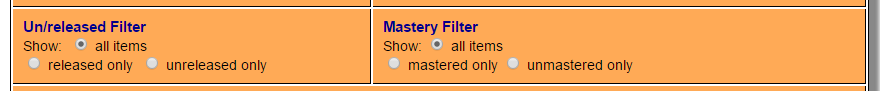
If you don’t care for released or mastered, leave that at “all items”.
Next optional filter is farm-locked filter:
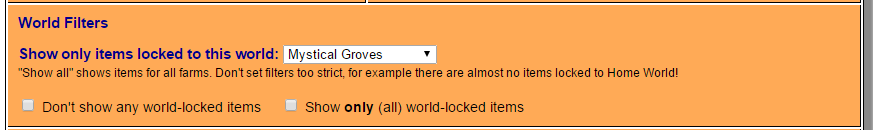
If you only want to know what you are missing on all farms, you will leave this at “show all”!
In the example we chose Mystical Groves, so it will only show items locked to this farm.
Further options: Show all items not locked (could place on any farm) OR show all items locked to any farm (could only be placed on these).
Most important: SAVE settings before you proceed:
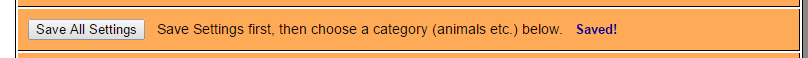
2) Choose category of Items
Simply click on any category you want to search for, like here, all animals:
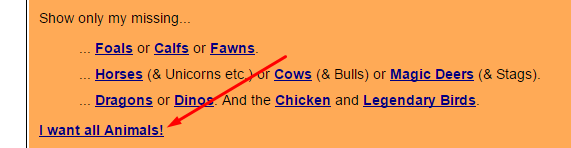
I chose option 3 before (show all ingame), so in our example result is all Animals available ingame which are locked to Mystical Groves:
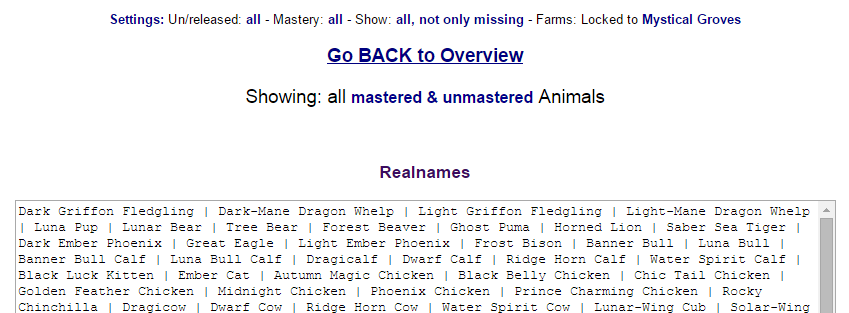
WTFamImissing will show you codes, Realnames and “names” (codenames) of all items.
WTF Farm Updater
To get correct info on what you are missing, bot must have been run on all farms before!
Check FV_Settings – Information tab to see if all your farm’s info is current.
If you ran bot regularly and didn’t alter anything manually on your farms, NO need to do anything, WTFamImissing will give correct info! IF you want to update all your farm’s info, there is 2 ways:
a) Set FV_Settings to stay 0.01 hours on each, check all farms and run bot, all plugins turned off OR
b) use WTF Updater, which is collecting this info much quicker, just check here:
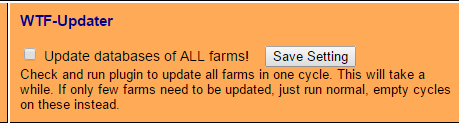
Then activate WTFamImissing in FV_Settings (normally no need to have it active, this is ONLY required for this function). Run bot, it will update all your farms in ONE cycle.
WTF Converter
Sometimes you stumble over lists of codes and don’t know what these mean? WTF Converter will converter codes to names/realnames and the other way round. Just click on WTF-Converter to start:
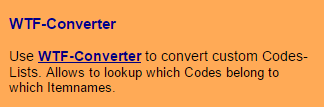
Then insert any code or codeslists (here: trees, separated by pipe), choose if it’s codes or itemnames to be converted and it will give you realnames, names, and/or codes of your whole list: