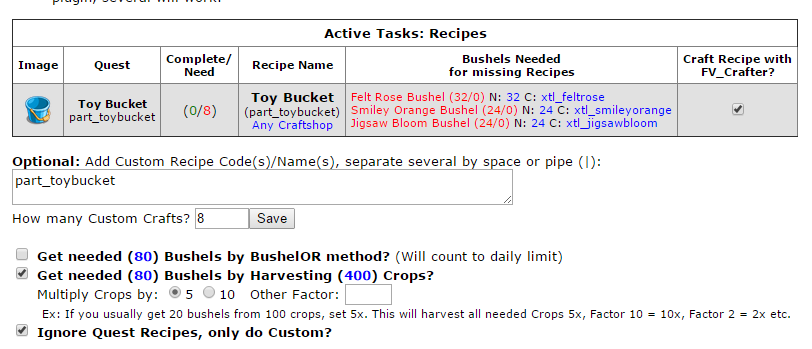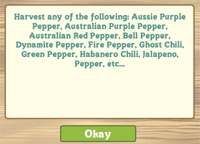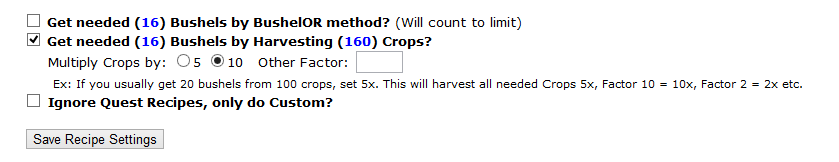What does this Plugin do?
AutoQuester is next version of former QuestsManagOR (using same code plus fixes). Helps to finish Quests fast by using several glitches for harvesting & crafting. Shows Questinfo. Option to replay Quests. Harvest and craft Custom Recipes.
Tab 1: Tasks Work – Harvest
Requirement for harvesting: Have enough ripe crops, animals, trees… on farm. Their type does not matter, plugin will harvest them to the type needed.
To harvest a crop insert (or copy/paste) its codename here:
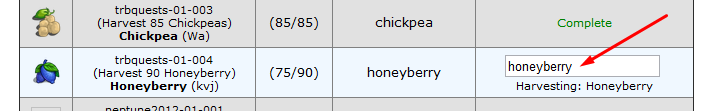
Then check Box to harvest all Crops/Items below:
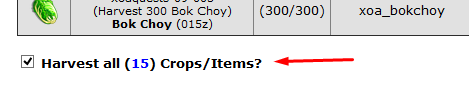
Then Save All Settings. For the nonames insert a working Codename, several are possible for a category. After Saving Settings it will tell you if code is correct by displaying the Real Name of the crop, in the example, Pea:
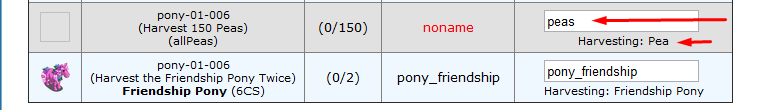
Some building codes are not easy to find. If in doubt check the question mark ingame to see which buildings or crops exactly will count for the quest:
Then search any of the proper codes here: http://www.fvitems.com/ or use WheresMySh1t inside fBX to find.
For Crop’s codes the fastest way is using search function in Crops_it where all Crop codenames are listed. Also use Crops_it to harvest for leaderboards, AutoQuester is only for Quests/Recipes.
Tab 1: Tasks Work – Recipes
Two steps needed to do recipes, 1) get bushels, 2) craft (instantly).
1) First check get needed Bushels, use either BushelOR method or Harvest-Method.
a) BushelOr Method:
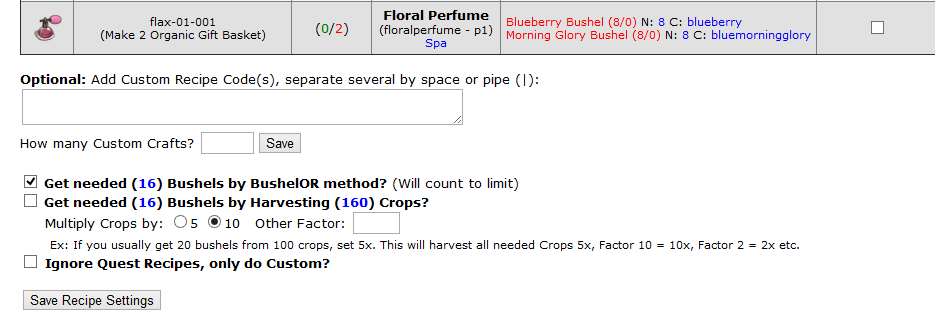
No requirements needed but space in Market Stall. Watch your daily limit of 300 with this method.
b) Crops_it method, harvesting any ripe crops to bushels needed:
Plant any crop on farm – best use White Anthurium or other crops ripe in 10 Minutes. Once crops are ripe AutoQuester will harvest the bushels needed. This method has no bushel limits, just need to have any ripe crops on farm.
Fertilize them with Super Fertilizer before to get double bushels.
Note on Factor to Multiply:
This factor is individual. If crop is mastered and you own double bushel statue, 5x should be fine ( = leave default). If crop is unmastered you might need factor 10 instead. If you use super fertilizer might need less than 5x, or set fewer recipes to make.
This is trial and error, just see how many bushels you get! Run one more cycle if you lack bushels or set a higher factor. If you don’t want to waste ripe crops, start with lower factors first like 2 or even 1.
Tipp: If you need a specific recipe often, master the crops needed for it. You will get more bushels then!
2) Then setup AutoQuester and FV_Crafter to instant craft a recipe. In AutoQuester just check this box:
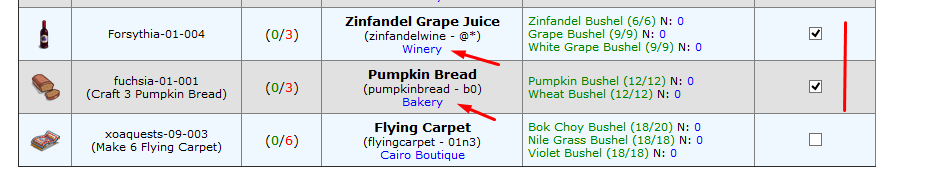
You MUST run on a farm where you have the proper Crafting Building! In the example, I will run on a farm with Winery and Bakery. Also make sure you have at least 1 free table in your building.
In FV_Crafter you only need to check two Options in settings tab AND set a max number:
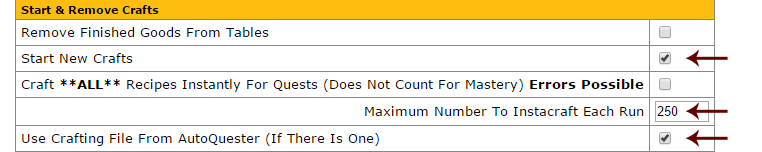
- No need to check craft instantly since AutoQuester recipes will ALL be crafted instantly, per default.
- Also make sure FV_Crafter is enabled in FV_Settings.
- FV_Crafter will start right after AutoQuester and instant craft your recipes, up to the max number you set. High numbers will use all bushels you have!
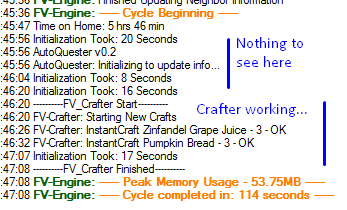
3) Optional: Custom Recipes
You can add any recipe code you want to do other Recipes. Look up Codes in FV_Crafter, they are always displayed in brackets:
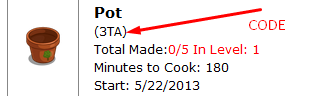
Might also be longer like this: 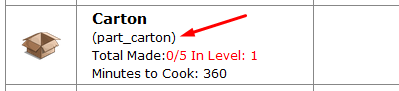
Example for setting up Custom Recipes:
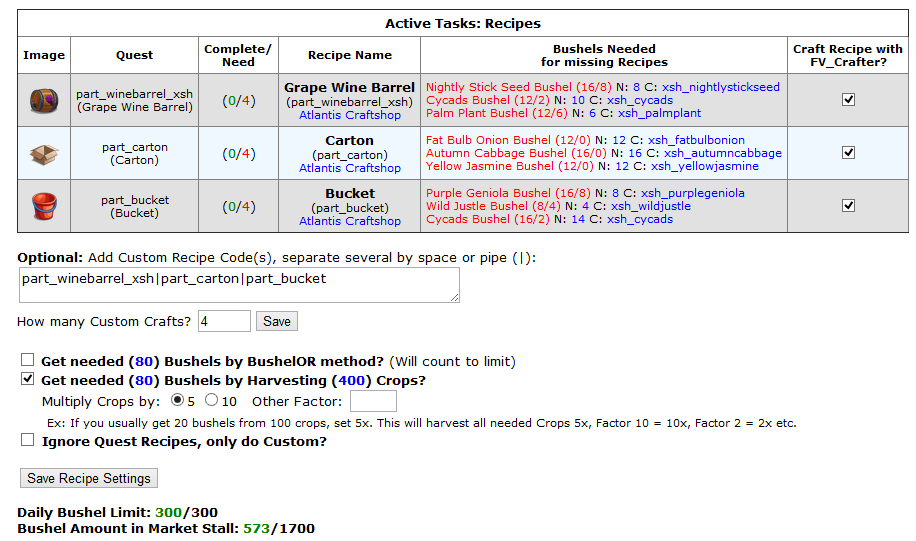
Options
Same like for Quest Recipes, use either BushelOR method or harvest crops (Crops_it-Method) to get Bushels. Then check recipes to forward to FV_Crafter.
Ignore Quest Recipes, only do Custom: Will only show (and do) the custom recipes you inserted codes for.
Tab 2: Tasks Info
Here are all tasks listed which you need to finish with other plugins or manually.
1) Ask for Questitems. Use Ask4Sh1t for this, have at least 1 dummy to click and/or post the link for friends.
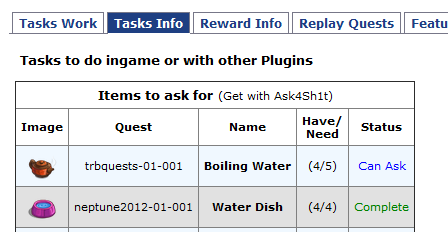
2) Master Animals or Recipes. Do this with a ripening plugin like BreedMySh1t. For Recipes use RecipeOR
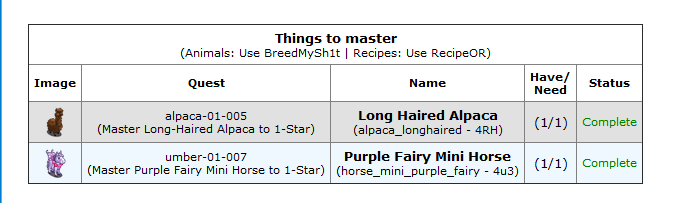
3) Self-Contained Crafting buildings like Dairy, Apothecary, Elite Horses or Magic Garden. Do them with new FV_CraftingBarns plugin.
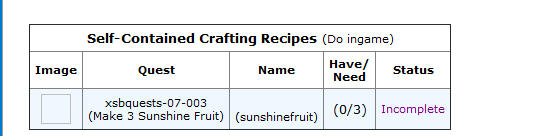
Tab 3: Reward Info
Quick Overview over Item Rewards for Tasks. You will get all Item Rewards for yourself automatically when finishing a task:
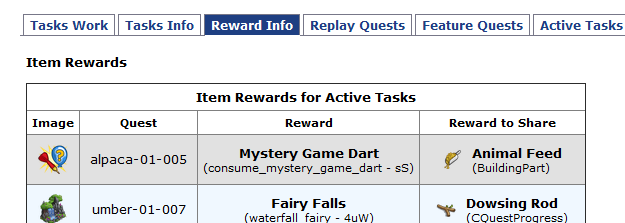
Optionally you will also get a link to share for friends. Mostly the items to share are of no or minor value, but if you want to collect this link, use Reward Links to Share option:
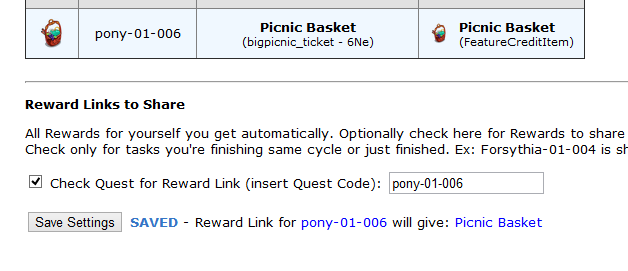
Note: After finishing one task the next one begins instantly. You are still able to retrieve the link to share of the last task finished if you didn’t log into your farm yet. Insert code of task; after saving settings you see a reminder about which Quest is to be checked in the next cycle:
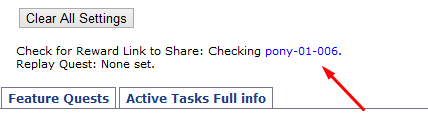
Tab 4: Replay Quests
There are 2 different options to replay quests, one for current quests (= method of QuestsReactivatOR) one for the replayables. For info about their difference read the description inside plugin.
Your currently active quests (current and replayed) are listed here:
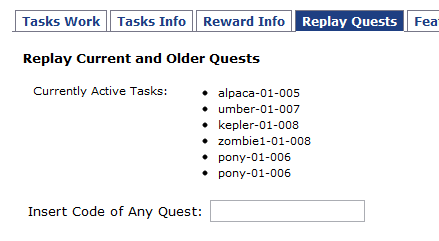
Make sure you don’t restart quests twice! Once this happens you either need to end them (replayables) or play all tasks anew until you reached the highest active chapter (current).
Tab 5: Questitems
And yet another info about which and how many saved Questitems you have (will not show in Giftbox):
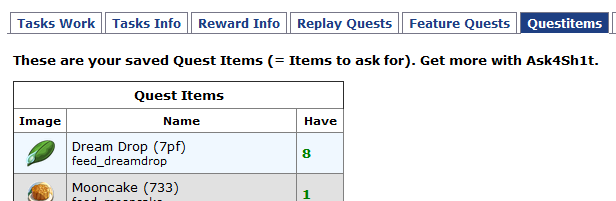
To get more items a Quest needs to be started/active, then use Ask4Sh1t >> Quests Unlimited Tab.
Tab 6/7: Active Quests and Forthcoming Quests Full Info
The most elaborate Info Tabs like in former QuestsManagOR. Use to see forthcoming tasks of an active Quest or even forthcoming Quests already coded:
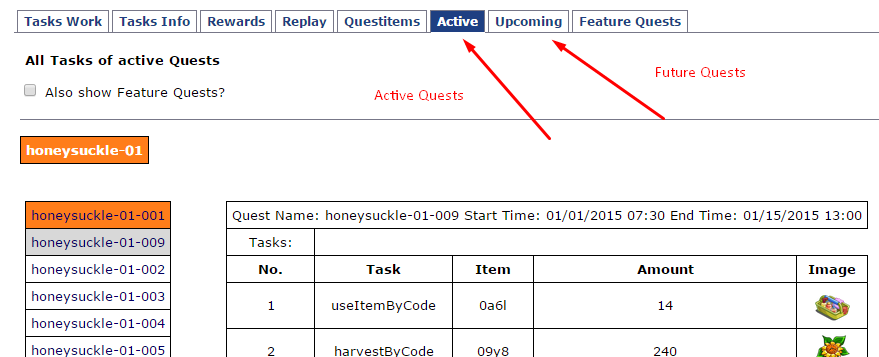
Feature Quests are not displayed per default. Check the box and Save All Settings to also show these.
New Questoverview: In Future Tab you now have an Option to see ALL the quests, past and future. Tick option, Save Settings to activate. To see single tasks of a quest, select quest, then scroll down on the page (or hit end-key on keyboard to get to bottom on page).
Tab 8: Feature Quests
This is another info tab about features which also count as “Quests” like Buildings with several stages, Self-Contained Crafting Building’s progress or Beat Farm Quests.

Troubleshooting
- Most errors are caused by either having wrong codes or not saving/erasing settings properly. Best is to set up the plugin for EXACTLY the things you want to do in next cycle. After that cycle Clear all Settings, set your tasks for next cycle, Save All Settings:

- For harvesting don’t forget to check harvest-box
- For errors with harvesting buildings, crops etc. first of all check if your Code is valid AND if a building/animal/tree/crop really counts for that quest
- For instant crafting make sure you are on right farm to do so; if you have only few (free) tables, but many crafts, run several cycles, Save All Settings before every cycle!
Overview most needed Recipe Codes for Custom Recipes
A Sunshine Bucket (Mystree 1): kwmx
Holiday Sparkle (Mystree 2, Nutcracker Theatre): a0fzh
Fawn Feed: Rag
Love Potion: rtgk
(Unicorn) Wish: f65
Flower Drink: jf5
Expansion parts for self-contained Crafting Buildings can all be looked up in FV_CraftingBarns plugin – Storages Tab, these are ready to copy/paste to AutoQuester.
And once again, example Settings for these: